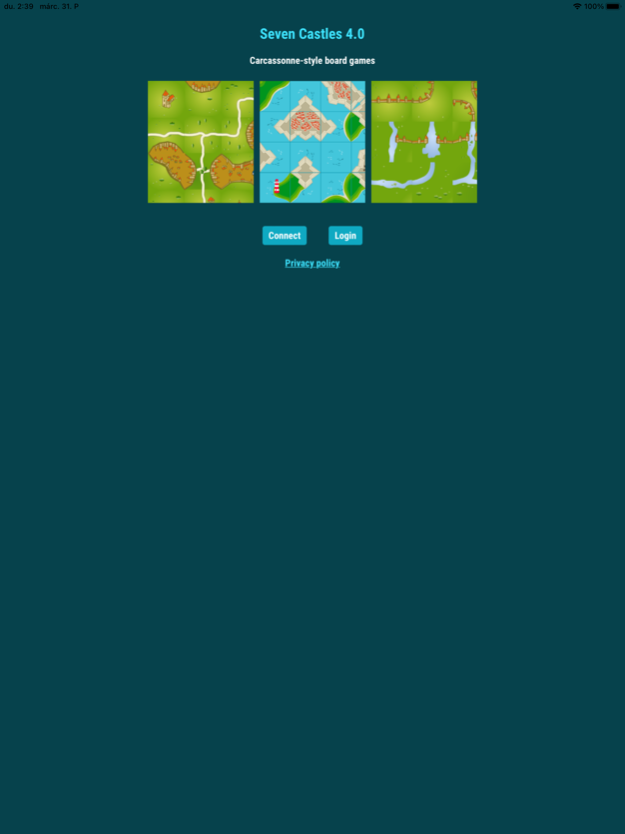Seven Castles 4.1.0
Continue to app
Free Version
Publisher Description
"Seven castles" is a real-time, multiplayer board game in which you build castles, roads or cloisters by placing tiles on the board. You get points every time you complete a castle, road or cloister which you have occupied by placing your follower on it.
You can log in using Game Center or your Facebook account.
With Game Center login your player alias will be displayed in the game.
With Facebook login your Facebook name will be displayed.
After successful login you will find yourself in the Lobby area.
Here you see a list of users currently online - the Lobby list- and a list of the ongoing games - the Games list.
You can invite other people to play or you can join an existing unlocked game.
If you are new to the game I recommend playing a Demo game first.
Carcassonne games - in these you build cities, roads and cloisters
Mini game: 36 tiles, 5 meeples
Base game: 72 tiles, 7 meeples
Expansion 1 - Inns and cathedrals: 90 tiles, 7 meeples, 1 giant
Double Base game: 144 tile, 10 meeples
Double Expansion 1: 180 tiles, 10 meeples, 2 giants
Expansion 2 - Traders and builders: 96 tiles, 7 meeples, 1 builder, 1 pig
Double Expansion 2: 192 tiles, 9 meeples, 2 builders, 2 pigs.
Seven Castle games - in these you build castle walls, rivers, fields
Castles Mini - 37 tiles, 5 meeples
Castles - 70 tiles, 7 meeples
Double Castles - 140 tiles, 12 meeples
Castles Plus - 100 tiles, 9 meeples
The Narrow Sea: you can build citadels, land and sea
Sea Base - 74 tiles, 4 meeples, 3 ships
Sea Expansion 1 - 108 tiles, 4 meeples, 1 giant, 3 ships
Sea Expansion 2 - 108 tiles, 4 meeples, 4 ships
The smaller games are free to play.
You can buy credits inside the game to play bigger games.
Credits are only deduced for completed games.
If the owner of the game - the one who pays for it - leaves before the end f the game no credits are lost.
How to play
This is a turn based multiplayer board game.
When your turn arrives you will see your tile in the bottom right corner.
Place your tile by tapping on the board so that it matches the existing ones.
You can zoom the game are by pinch or with the zoom buttons.
You can rotate with the rotate button on the right side. The tile will only rotate into good positions.
Put one of your meeples (the little avatars at the top) on the tile by clicking on a red circle. This way you can occupy a city, castle, road, cloister or field (an entity).
Click 'Submit' - the program will warn you if the tile doesn't match or if the entity was already occupied.
When you complete an occupied entity you get points for it and your player(s) are returned.
During the game you get points when you complete a city, castle, road, river, field or cloister occupied by you.
If more than one player occupies a city the one with the most meeples will get the points.
The game ends when all tiles are placed.
At the end of the game you also get points for uncompleted entities.
Carcassonne, Seven Castles and Seven Seas game types each have a different scoring.
For a complete set of rules check the Guide section inside the game.
Apr 20, 2023
Version 4.1.0
Added button to rotate tiles. Meeple selection is now possible. Add user dialog has been improved.
About Seven Castles
Seven Castles is a free app for iOS published in the Action list of apps, part of Games & Entertainment.
The company that develops Seven Castles is Ivan Tenger. The latest version released by its developer is 4.1.0.
To install Seven Castles on your iOS device, just click the green Continue To App button above to start the installation process. The app is listed on our website since 2023-04-20 and was downloaded 1 times. We have already checked if the download link is safe, however for your own protection we recommend that you scan the downloaded app with your antivirus. Your antivirus may detect the Seven Castles as malware if the download link is broken.
How to install Seven Castles on your iOS device:
- Click on the Continue To App button on our website. This will redirect you to the App Store.
- Once the Seven Castles is shown in the iTunes listing of your iOS device, you can start its download and installation. Tap on the GET button to the right of the app to start downloading it.
- If you are not logged-in the iOS appstore app, you'll be prompted for your your Apple ID and/or password.
- After Seven Castles is downloaded, you'll see an INSTALL button to the right. Tap on it to start the actual installation of the iOS app.
- Once installation is finished you can tap on the OPEN button to start it. Its icon will also be added to your device home screen.